What is Phishing?
Phishing is a type of online scam where attackers pose as legitimate institutions to trick you into providing sensitive information such as passwords, credit card numbers, or other personal details. Phishing attacks are typically carried out through email, social media, or malicious websites.

How to Protect Yourself:
- Always check the sender's email address.
- Look for grammatical errors or suspicious links.
- Never provide personal information through email.
- Use two-factor authentication for added security.
What is RATting?
RATting involves the use of Remote Access Trojans (RATs), which allow hackers to remotely control your computer. This type of malware can be used to steal information, spy on your activities, and even take control of your device.
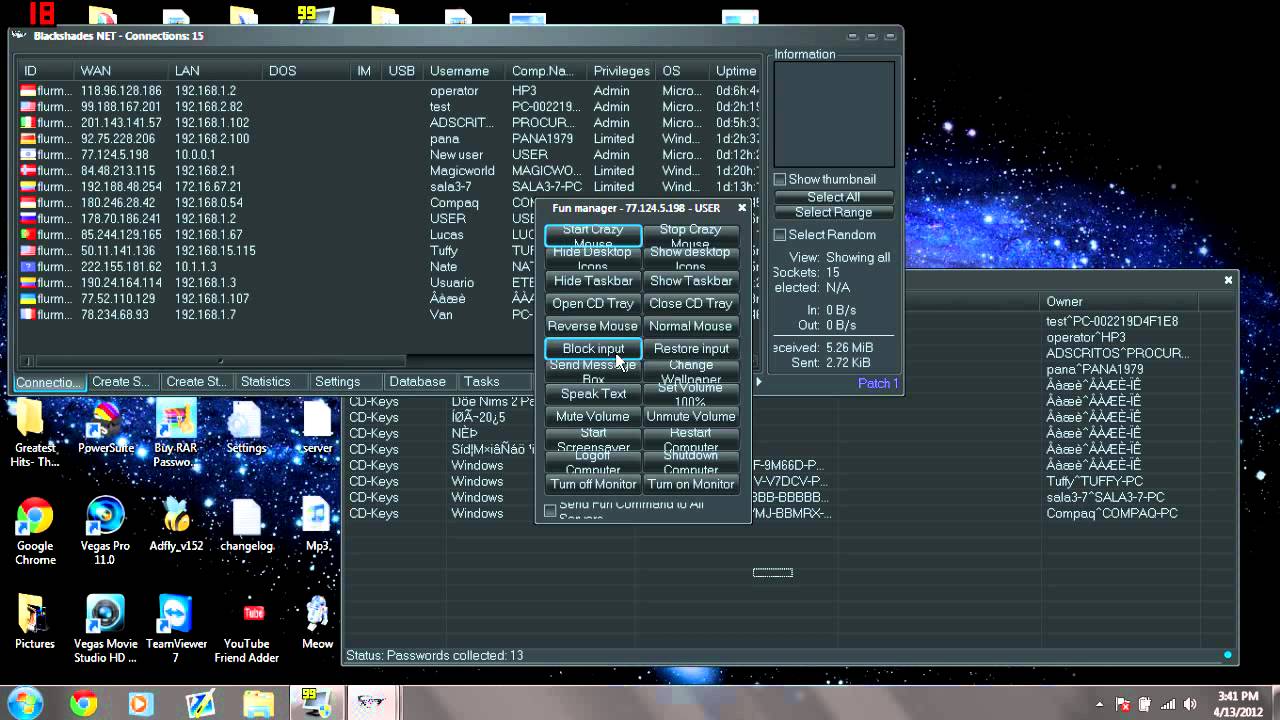
How to Protect Yourself:
- Install and maintain reputable antivirus software.
- Avoid downloading software from unknown sources.
- Keep your operating system and applications updated.
- Be cautious of unexpected email attachments or links.
General Tips to Avoid Hacking
Hacking involves unauthorized access to your computer or network, often with malicious intent. Hackers can steal data, disrupt services, and cause significant damage.
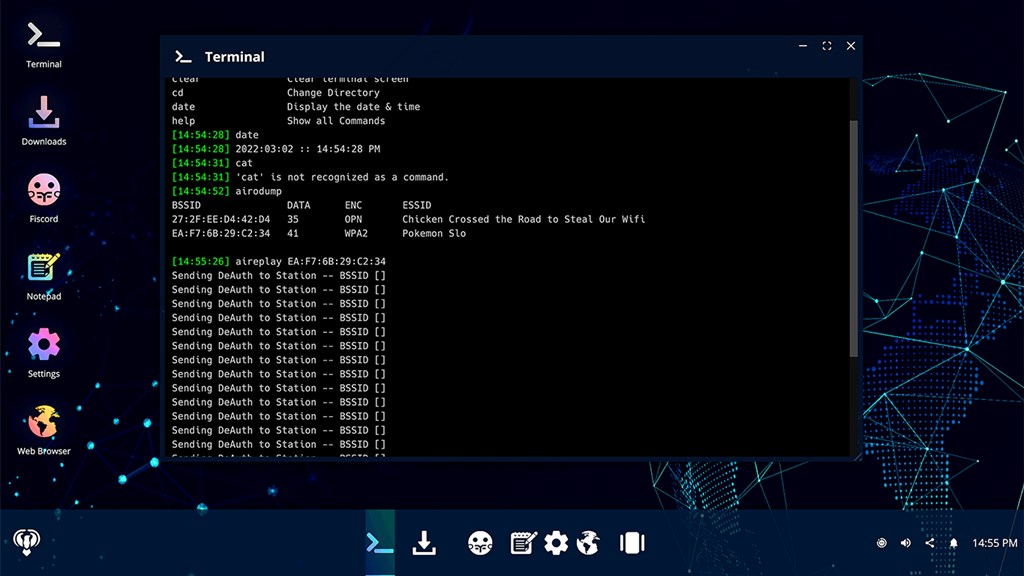
General Safety Tips:
- Use strong, unique passwords for all accounts.
- Enable firewall and security settings on your devices.
- Regularly back up your data to an external source.
- Be cautious of public Wi-Fi networks; use a VPN if necessary.